Where to host your Ghost site?
Where should you host your awesome new Ghost blog/newsletter site? And... is Mailgun's Flex plan actually gone? (TL;DR: no.)

Hooray! You've selected Ghost as your awesome new newsletter/blogging platform! Now, where are you going to host it?
The flagship option: Ghost Pro
Ghost Pro is the offering from the Ghost Foundation, which funds the dev team that brings us Ghost. So choosing Ghost Pro means supporting Ghost. That's pretty awesome. I host my "demo" site on Ghost Pro's Creator (now Publisher) Plan, so that I can confirm that all sorts of oddball code and integrations that I write for clients will work on Ghost Pro. Ghost Pro's email support is pretty good (although non-emergency questions over the weekend will probably wait until Monday to get a response), and if you have a problem with your site caused by a bug in the Ghost core, they're the folks who can actually fix it.
Need to move existing content? Ghost Pro offers varying levels of concierge migration included with annual plans, although if you have something really odd, they may refer you out to the Ghost Experts list. (Hey, that's me! Feel free to get in touch. I do lots of migrations.)
Ghost Pro is fully managed. They handle the server uptime, the backups, all of it. You'll always be up to date. They also handle all the email configuration, which some new users have trouble on some of the cheaper options detailed below.
Ghost Pro offers a 14 day free trial. At the end of that trial, nothing happens if you don't sign up. They don't bill you for a plan you accidentally didn't cancel. If you'd like to kick the tires on Ghost, signing up for that free trial is an easy way to do so.
Two caveats about hosting on Ghost Pro:
- Their starter plan is too limited. The starter plan won't let you edit your theme, or upload a custom theme, or use most integrations. [Code injection is an option, however, and you can do a lot that way.] It also doesn't include monetization, as of August 2025. When you've got your first 1000 members or are ready to monetize, it'll be time to upgrade. If you'd like to customize your site at all, or want any sort of automation, you won't like the starter plan. Also worth noting that the official Ghost themes (which is all you can use on the starter plan) do not include the translation tagging necessary to have the theme-based text in a language other than English. If the Publisher plan is not in your budget, keep reading for other options. I've interacted with too many folks on the Ghost Pro Starter plan who are frustrated by the limitations, although to be fair, I probably don't hear from the people who are happy with their plan just as it is and don't need a workaround!
- You don't get shell access, and you can't edit your config.production.json file. So if you wanted to load a custom version of the Portal or Search code, there's not an easy way to do that. (Unfortunately, the {{ghost_head}} helper is a bit of a monolith.) UPDATE: It's now possible to adjust the ghost_head behavior, which gives non-Starter plan folks a lot more options..
Ghost Pro's pricing is based on how many members your site has. (It works out to about a penny per member, towards the top of each pricing band, but of course if you've just got a few dozen members, it's not going to feel like that!) If you're selling subscriptions or doing something else to monetize your content, this likely won't bother you, and it's almost certainly way cheaper than Substack, which takes 10% of your revenue. However, if you're running a huge number of members without any monetization, it can get expensive fast, and Substack is going to be cheaper because 0% of 0 is well... zero.
On the flip side, Ghost Pro doesn't have traffic limits or limits to how many files you can upload, as long as (1) you're not using it headless and (2) you're not using it for something that doesn't look like a blog/newsletter. If you have a ton of traffic or a ton of content, that's a definite benefit as you think about costs. There are limits to how big your files can be, however, detailed on their pricing page. They also have no limits to how many emails your site can send. If you're going to send a daily newsletter, this can be a really good deal. (Ghost Pro Publisher with 1,000 members is $29/month. Mailgun for 30k emails/month is (one per day to 1000 members) is $35/month, and that only gets you email, not hosting!
What about ActivityPub and Analytics?
Ghost Pro includes ActivityPub on all tiers. However, the new built-in analytics are only included at the Publisher tier or higher.
A less expensive option for many users: Magic Pages
Magic Pages is an offering from community member Jannis Fedoruk-Betschki, who can also be found hanging out and helping new users on the Ghost Forum. Jannis has several pricing models including a lifetime pay-once offering. His monthly and yearly plans for many situations will be cheaper than Ghost Pro. And not just a little cheaper. Like half the price. Like Ghost Pro, Magic Pages offers a quick one-click deploy, so it's very easy to get a site online for testing.
This is managed hosting, and includes a generous (although not unlimited) email allowance, with no need to configure email or anything else.
(I hosted some demo sites on Magic Pages briefly. Speed was great and his setup is very slick. I don't have anything there at the moment because I've got a VPS plan paid up for another two years and I like having shell access, but I think Magic Pages is a great option for many users.)
Jannis is super knowledgeable, incredibly responsive, and that pricing is hard to beat. My only concern about Magic Pages is that it is a one man offering. Magic Pages' site says they do daily backups offsite and offers an uptime SLA, but I always worry about one-person offerings being just a little bit fraught.
[Yes, Spectral Web Services is about 95% yours truly, so that situation is not much different, and I feel a teeny bit hypocritical bringing it up, but when I used to run a hosting company, I learned that it can be hard for one person to be always on, and that's part of why I quit.]
Like Ghost Pro's Starter plan, the Magic Pages Starter plan is also limited, although less so than Ghost Pro. It includes a few additional themes beyond the official ones, and it doesn't seem to include integrations. It also includes ActivityPub and Analytics, and you can upgrade to be able to load a custom theme. At $6/month (or $8.50 with the add-on), that's a really competitive price. However, unlike on Ghost Pro, you don't get unlimited emails, but you do get unlimited members and staff. If you're primarily distributing content on the web, it's a super option. If you want to send a daily email, it isn't.
Time for more price comparisons: Magic Pages offers unlimited members and 10k emails per month for $15/month on the "Pro" plan. Or $6/month if you can fit in the Starter plan. If you send relatively few emails (a weekly newsletter, maybe?), you're going to come up with a price lower than Ghost Pro, but if you're sending multiple emails every day, Ghost Pro may be cheaper.
What about ActivityPub and Analytics?
✅Included at all levels.
Dirt cheap: Pikapods
If you want to play around with Ghost while paying pretty much nothing, start a PikaPod. PikaPods' price is going to be hard for anyone to beat. I have some small, very low traffic Ghost sites hosted at $2/month each. PikaPods hosts Ghost in a docker container. Deployment takes two or three minutes, and you can turn your "pods" on or off at will, change resources, etc.
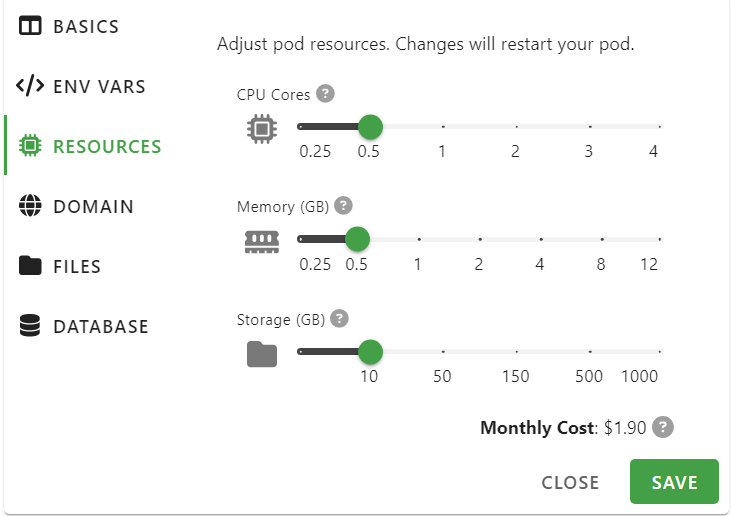
My Ghost PikaPod sites seem to automatically update to the latest version of Ghost within a few days of one getting released, although I think calling it a pod "managed" would be a stretch. (Sometimes my pods go offline briefly when this happens. I could probably give them more memory to prevent that.)
Backups are pretty much "do your own", according to the PikaPods site. I wouldn't put anything mission critical here, but it's a great option for playing around over months or years, unless you want to send email... then things get a bit more complicated.
PikaPods do not come with email configured. You'll have to set it up yourself, using docker environment variables (exposed on the pod interface). Pod-specific directions are here. Expect to have extra trouble with email deliverability if you're using a PikaPods subdomain instead of your own domain. The PikaPods spf records are not helpful. Or maybe I'm doing something wrong.
Note that PikaPods includes no outbound email in that incredibly low price. You'll need a Mailgun account.
Update, 9/2024: Last week, I got an email from PikaPods saying that the server my Pod was on had had a hardware failure. I didn't experience any data loss, but the Pod was offline for roughly four hours. The same thing happened a second time, about a week later. I don't host anything mission-critical there, but the downtime was a good reminder that perhaps a $2/month plan is not the right place for something that's really important.
So what about ActivityPub and Analytics?
Pikapods just got reconfigured to make ActivityPub possible! It's on the ap.ghost.org setup, presumably with the same limitations as those for self-hosters. I haven't seen anything about analytics, and given that'd be a separate container, I'm not optimistic. (But I said that last week about ActivityPub, so we'll see!)
Other options
Can you host Ghost in a VPS?
Absolutely. A VPS gives you full root access to something that looks functionally like a full server, at a teeny fraction of the cost. I run on Hostinger. (Note that you specifically need a VPS plan, not a generic hosting plan.) A small Ghost site could run in a VPS priced at $4.99/month (with a two year commitment). That gets you 4GB of ram and 50GB of disk (and a ton of bandwidth). Want something a little bigger? 4x the stats for just over 2x the price is pretty nice, too. This (like most VPS plans) gets you a bare naked server. You'll have to install everything. You get to install everything! (Yes, it's a pro and a con, for sure!) If you are going to be deeply uncomfortable working on the Linux command line, you may want to look elsewhere. Expect to spend time updating the server, and make sure you have a working backup plan in case you need it. (Hostinger conveniently provides a button to make an image of the whole server.) Don't expect your VPS hosting provider to know anything about Ghost. You'll also need to arrange your own Mailgun account.
I don't recommend self-hosting for most people, but if you're considering self-hosting in a droplet and don't need to change specs regularly, you should really check out Hostinger's VPS plans instead.
Digital Ocean
Digital Ocean offers a "one-click" deploy of Ghost in a Droplet. A small Ghost site can run in a $4 or $6/month plan. The Droplet actually builds and installs from script, so although it's sort of one-click, in my experience it takes about 10-15 minutes to actually be ready to use.
A droplet is just a VPS. You get shell access, and you can install anything you want. It's that one-click install that's the big selling point, along with the ability to create and destroy droplets on demand. (Unlike a typical VPS plan, which is billed in month or year increments.)
When one-click works, it's great. When it doesn't work, it's a big headache, and you've got a whole (virtual) server to have your big headache in. The one-click install breaks sporadically, and it's non-standard enough that it's going to hard for a rookie Ghost user to troubleshoot and fix it.
I don't usually recommend hosting in a DO droplet unless you really know what you're doing, because you aren't just signing up to be a Ghost administrator, you're also signing up to be a server administrator. Don't get fooled by the one-click install. If you're on a super tight budget, but aren't comfortable on the command line and want a one-click install, get a PikaPod instead.
If you are signing up with DO, here's a link that'll get you a $200 credit at DO that expires after 60 days. So you can kick the tires for free (even with huge usage) for 60 days. In my shopping around, I've generally found a long-term VPS plan to be a better value for the money than a Digital Ocean droplet (especially if you catch a good sale), but if you need to spin up and tear down Ghost sites sporadically (rather than making a multi-year VPS commitment) and you need shell access on a full (virtual) server, then droplets may be exactly what you need.
If you want to send a newsletter from a droplet, you'll need your own Mailgun account.
ActivityPub and Analytics in self-hosting?
(Last update 8/10/25 - and this is a work in progress!) With the release of Ghost 6.0, there are two options for self-hosting: a new Docker-based option and the old CLI-based option. For ActivityPub, you have the option to either run your own instance (Docker only), or to proxy the main Ghost.org instance (Docker or CLI). This week, getting it either one up and running seems a little tricky based on the discussion in the forum. My own site is using the Ghost.org instance, at least for now, since I haven't moved from the CLI setup to Docker.
Self-hosting with analytics is only supported in the new Docker configuration, and requires a Tinybird API key (for which Ghost has provided directions), or you could self host Tinybird (no directions for integrating with Ghost yet available). It looks like a lot of sites will fit within Tinybird's free hosted plan.
Can you host Ghost in shared hosting?
Usually no. Most "shared hosting", by which I mean a cheap "website hosting" account on pretty much any hosting provider in existence. These things generally run Apache as their webserver. You need Node. But your current hosting provider might offer a VPS plan, and you can probably host Ghost in that.
Can you install Ghost with cPanel? hPanel? Plesk? (Insert favorite interface here)
I've seen people report doing it, or at least trying to. I suspect that people who are trying to avoid the Linux command line would be happier at Magic Pages or Ghost Pro (depending on budget) instead. :)
So what do I think about self-hosting today (August 2025)?
The new Docker setup is supposed to make self-hosting easier. And that may be true, once the ghost-docker repo gets a little more mature. At the moment, I'm sticking with what I've said all along: If you want to self-host to learn more about Linux server administration or because you already know a ton about Linux server administration, and you think this all sounds like fun, then go for it! But... if you want to self-host to save a few dollars, you probably should consider the time involved in setting up and maintaining a server, and your tolerance for frustration when things break that are at the edge of your ability to fix. At any reasonable hourly rate, you'd probably be better off in managed hosting.
What if I choose wrong and need to change?
One of the great things about Ghost is that it's open source, and you control your data. You can get a full json export of your blog's content (minus images and other file uploads) at any time, from any provider. You can upload that json with any other provider. Download and re-upload your theme, your routes and redirects files, and you're back and running. Well, except for images, comments, member stats, etc.
Images and other file uploads are where things get a little more complicated. If you have shell access, you just zip up the content/images and content/files folders, and you can upload that zip to your new provider (even if that's Ghost Pro). But if you don't have shell access, you'll need to ask the current host to provide those images.
(I have an image scanner and downloader on my list-of-Ghost-things-I-want-to-build-but-haven't, but well... I haven't.)
A better migration option is probably to get an sql dump from your current host (along with the contents of your content/ folder), and to ask your new host to load it. That should avoid all the migration woes I had recently, and means that everything will get moved. No one's really talking about this (either the dump or the restore) on their sales pages. I know Magic Pages makes an sql dump automatically available in the admin panel and they will load one on request for customers migrating from another host. Ghost Pro will provide an SQL dump on request (along with the content folder), but won't load one if you're moving to them. [Sources: conversations with a member of the Ghost Pro Concierge team and with Jannis of Magic Pages.]
What about migrating ActivityPub?
Officially, no/not yet. The rest of this paragraph is partially a guess based on what I know about AP so far. You're likely to need to recreate your follows, and you'll probably lose your "notes" content. It's possible that your followers will successfully follow you to your new AP host, as long as you keep your handle the same. (Source of guess: A self-hosted Mastodon user who migrated to AP and found that his followers are reappearing there.)
More about Mailgun
If you're going with Ghost Pro or Magic Pages, you don't need to read this, as email is included in your hosting. But if you're self-hosting (any of the other listed options), you need to set up your own outbound newsletter email, and Ghost only supports Mailgun.
I currently have Mailgun's "Flex" plan, which is free for the first 999 emails and then $1 per 1000. For sites with a few hundred readers (helloooo readers!) who send a weekly email, that's free or mighty close to it. But if you're going to send a daily email, Ghost Pro or Magic Pages may save you a lot of money.
Then there's the question of whether the Flex plan still exists. I'm still on it. So are lots of Ghost users. It used to be that you could find the description and pricing for the Flex plan on Mailgun's site, although it wasn't on the pricing page and you had to sign up and then downgrade to access it. Now that page is entirely gone. Is the Flex plan actually gone? I have no clue. Users have panic-asserted on Reddit and Ghost.org that Flex is gone several times a year every year since 2020, and it's always been possible to get it, even after it became impossible to sign up for it directly. So I guess I'll go try it, huh?
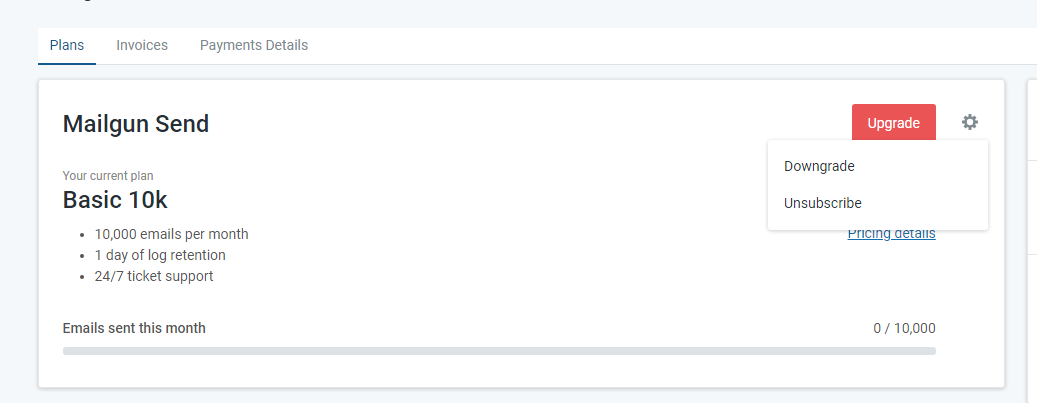
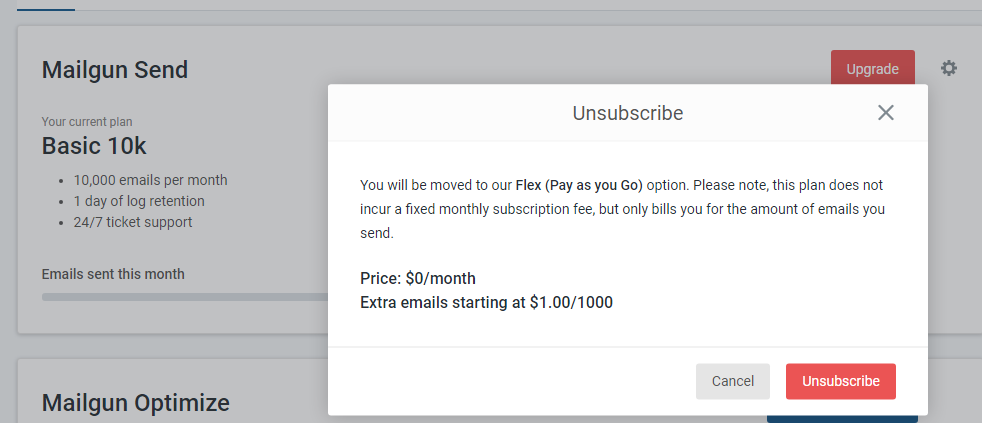
Yeehaw, I thought! The Flex plan is still there! So I clicked unsubscribe. And this happened:
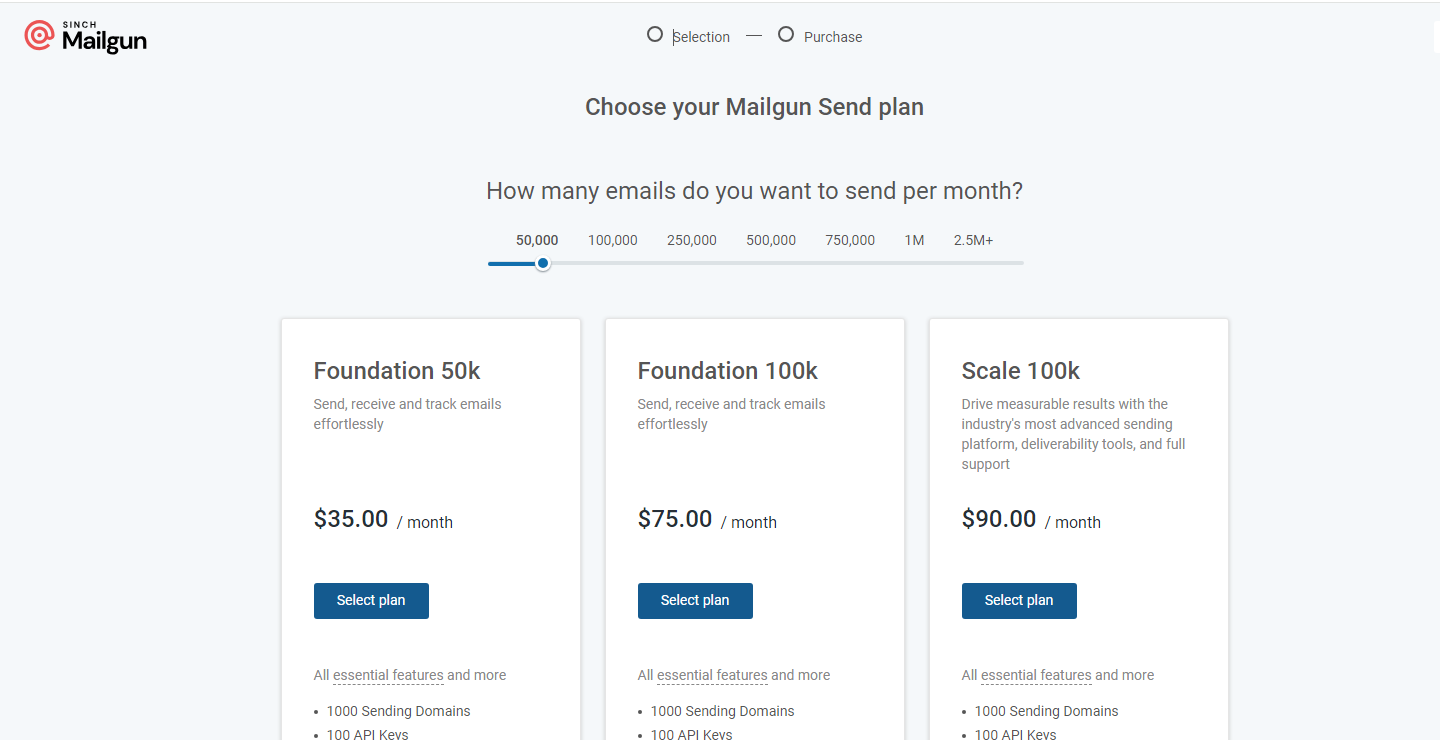
There's no downgrade button anywhere.
Somehow in this process, they also charged me for most of the month of July, despite a free trial being offered. [Update: Ahha. I downgraded from the $35/month plan which did have a trial to the $15/month plan that didn't. That part is my fault.]
So, OK, that was a $14 lesson for this blog. So then I needed to cancel my new test account. I found the cancel button at the bottom of the account page, and clicked it:
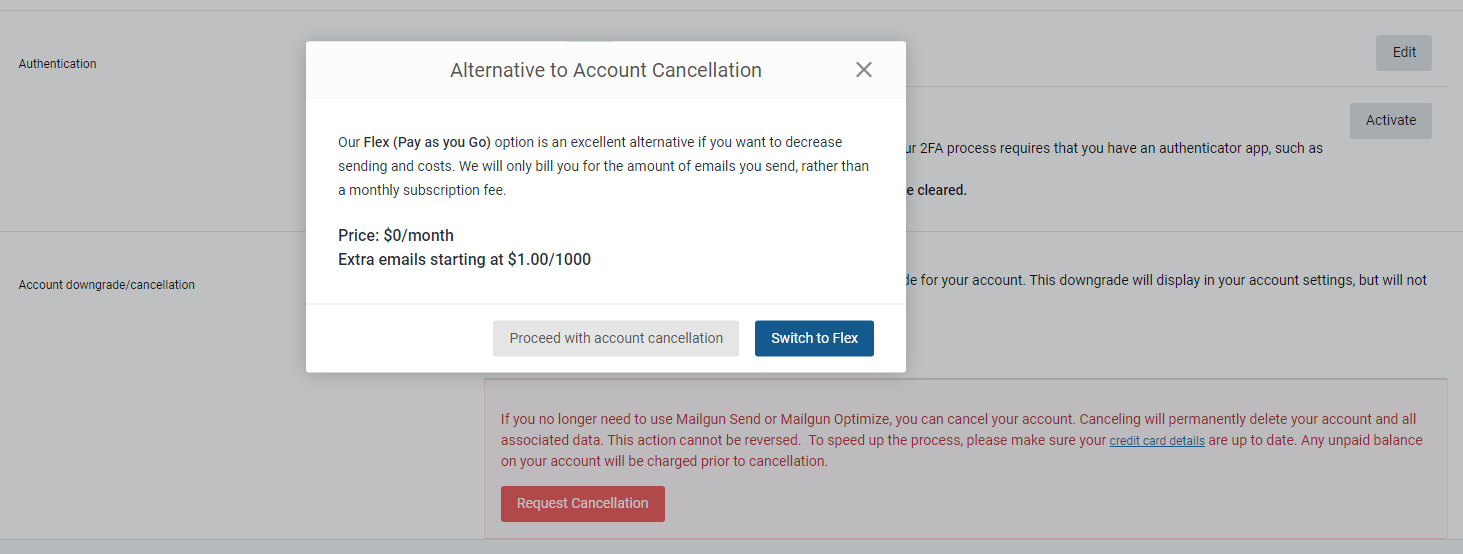
I got all excited, so I clicked the button. But no, Back to this:
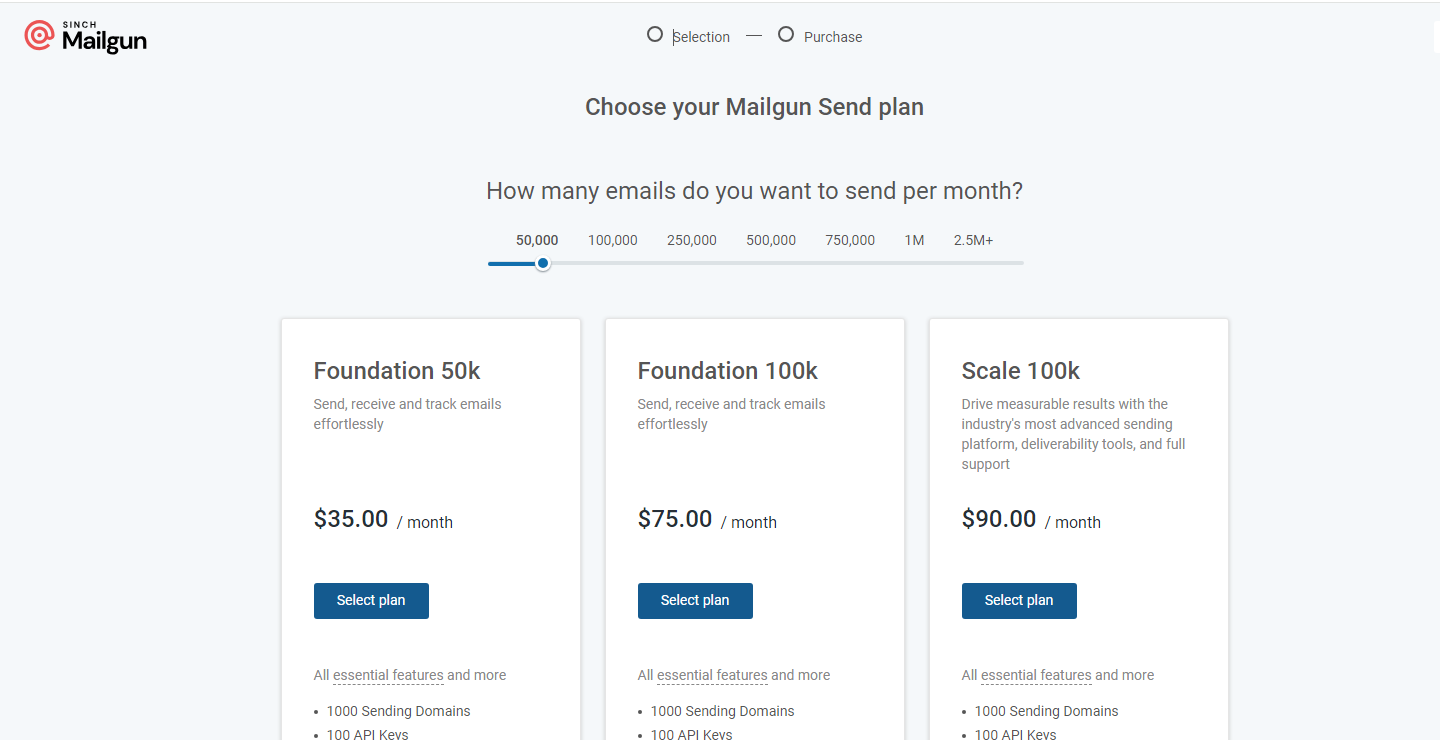
So... I hesitate to say it, because I've seen so many other people be wrong on this one before, but at the moment, it looks like the Flex plan might actually be gone for new users, for real this time? If true, this makes the managed plans that include email a lot more price competitive, but it's a real blow to small self-hosters.
Update: 7/7/2024. No, the Flex plan is still there.
I have no idea why I couldn't get it three days ago, but I just made a new account, did the "pretend to cancel and then downgrade instead" and it worked fine. With the new account I was on the Foundation trial, while with the account that wasn't working, I was in the first month of their Basic plan (and had already paid). Was that the difference? Or was their website just being flakey? I have no idea.
That's all for today. Thanks for reading!





