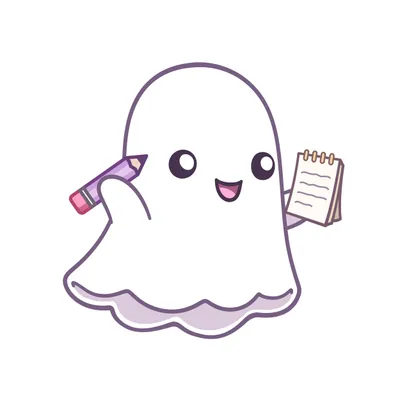Too many posts? Use a filter!
Use filters to organize your content in the Ghost admin panel

Everything is totally great in the admin panel when you have five posts. It's no problem to find the one you've just realized has a typo. And then suddenly, you wake up and realize that you have 153 published posts and a couple dozen drafts. (Or 10k+ posts, like some of my clients! Wow. Now I feel like I'm underachieving.)
Use a filter and save a custom view!
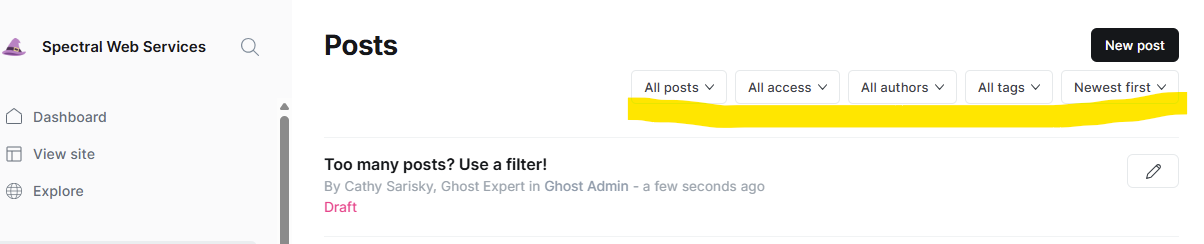
You can get your posts section under better control by using the built-in filters provided at the top of the posts list.
Once you pick some filters (other than just published/draft/scheduled), a "Save view" button appears:
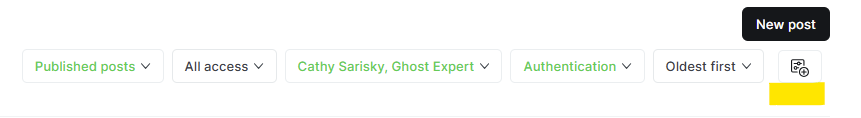
Clicking it allows you to name your view, and pick a color for it:
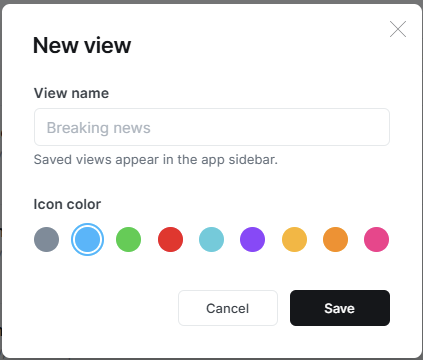
Your new view will appear in the sidebar, making it easy to get to next time you need it:
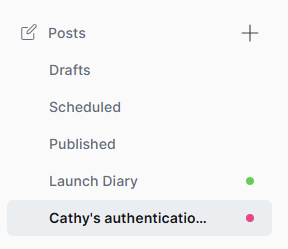
There you have it, an easy way to save commonly-used views!
But wait... What if you need more complex filtering?
Hacking better views
This is a little bit of a hack, but let's say you need to see posts with either of two tags. In my example, I have posts with tags launch-diary and the-launch-diary. [Yeah, that sounds dumb, but one of them pulls posts into a separate route with a custom url, and the other does not.] So let's make a view that shows posts with either tag.
Fortunately, the admin panel will take routing like mysite.ghost.io/ghost/#/posts?tag=[the-launch-diary,launch-diary] (Note this is the domain of the admin panel, not your front end site.) EXCEPT it won't take it like that, because the commas and [] are a problem. So I need to URL encode those. Visit urlencoder.org and paste in only the text after the equal sign, and replace it with the encoded version. Now I've got mysite.ghost.io/ghost/#/posts?tag=%5Bthe-launch-diary%2Claunch-diary%5D
Paste that URL into your browser. Ghost doesn't like it very much:
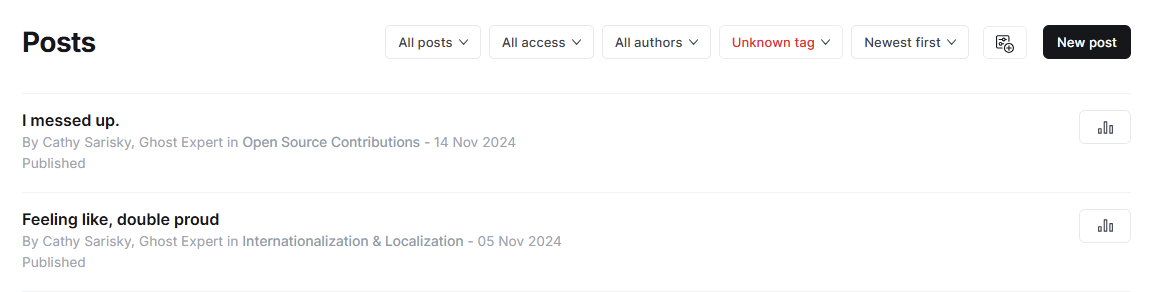
Sometimes I've also seen in pop up a red warning that the filter isn't valid. But either way, it actually does filter. And you can save that filtered view!
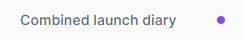
Other filtering strings that work:
I'm showing these without URL encoding.
Posts with both tags required:
mysite.ghost.io/ghost/#/posts?tag=authentication+tag:social-sign-on This throws a red error message and works anyway. Note that you url encode everything after the =, including the second +tag:.
Posts with both authors
mysite.ghost.io/ghost/#/posts?author=cathy+author:ligia
Posts with either author:
mysite.ghost.io/ghost/#/posts?author=[cathy,ligia]
Both authors:
mysite.ghost.io/ghost/#/posts?author=cathy+author:ligia
Excluding tags
You can also filter for posts without a given tag, like this:
mysite.ghost.io/ghost/#/posts?tag=-activitypub
Or you can filter out multiple tags...
mysite.ghost.io/ghost/#/posts?tag=-[search,activitypub]
Filter combinations:
If you only have one 'combined' filter, you can create it first and then use the dropdowns to add filtering for a single thing. (For example, two tags and one author.) If you need to filter on multiple multiples, we can do that too. Each kind of filtering is its own query argument, so in the examples below, we're passing two attributes to filter on, author and tag. The equal separates the attributes from its value. Values need to be encoded, but variables do not. Everything after the = but before the & (or the end of the string) gets encoded. The parts that should be encoded are in bold below.
mysite.ghost.io/ghost/#/posts?author=[cathy,ligia]&tag=[tipjar,hash-staff]
mysite.ghost.io/ghost/#/posts?author=cathy+author:ligia&tag=[hash-staff,authentication]
mysite.ghost.io/ghost/#/posts?author=cathy+author:ligia&tag=single-sign-on+tag:authentication
There you go! Now you're all ready for some spring cleaning and organizing of your "Posts" and "Pages" areas of the Ghost dashboard. Happy organizing!

Yes, setting up filters is a little bit of a pain, but you only have to do it once – just remember to save your views once you have them!
Hey, before you go... If your finances allow you to keep this tea-drinking ghost and the freelancer behind her supplied with our hot beverage of choice, we'd both appreciate it!