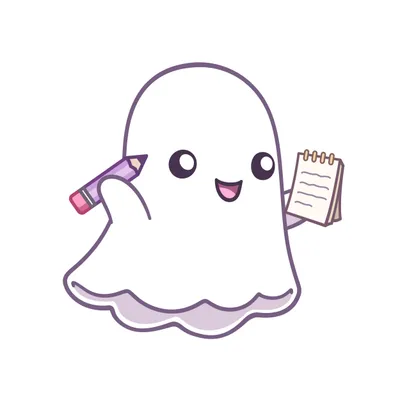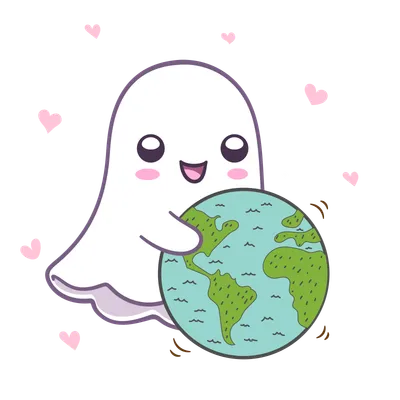How to relocate a local install to a new directory (WSL/Linux)
Moving a folder would be a lot easier if it weren't for the symlinks...

As part of my ongoing work to organize and standardize my work (and hopefully bump my productivity), I'm doing a wholesale reorganization of where my files live. So, without further ado, here's a quickie on how to move an entire folder containing a ghost local install. Commands are for WSL (Ubuntu) but probably fine on pretty much any linux flavor.
1) Move the folder: mv oldname newname
2) Fix the symlink that's going to get broken:
// find the problem (assumes you're in the new folder)
ls -ltra
// remove the broken symlink
rm current
// make a new link:(adjust XXs to match yours)
ln -s /home/cathy/ghost-client-fragilesea/versions/5.XX.X current
3) Adjust config.development.json. You'll need to replace the contentPath and the database connection location with the new paths.
This is enough to get ghost startable, but you probably want ghost ls to work:
4) Edit the (hidden) Ghost config file. Mine lives at /home/cathy/.ghost/config
ICYMI this week: