How does the Ghost preview line work? How do I give my paying subscribers special info?

I fielded this question for a client, and maybe it'll help you, too. It's helpful to think about an email newsletter and a website post separately. Yes, it may be the same content, and you might publish it all at once (which is awesome), but how they work is slightly different.
The email newsletter:
You choose who gets /something/ in email by choosing the newsletter it goes to when you click publish.
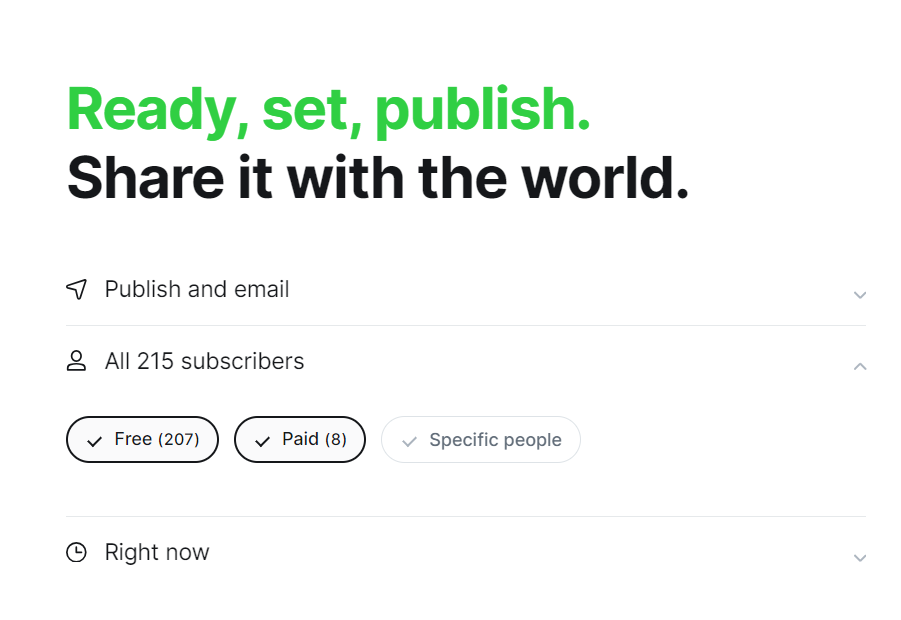
What the people you select receive depends on how you've set the access in the editor (in the right side menu while editing the text).
- If the access setting says they have access, then they get the whole contents.
- If the access setting says they don't have access, then they receive only anything that is before the public preview line, plus a call to upgrade to get the rest of the content.
Email examples:
(Note that if you choose to only send the email to paying members, then you can ignore the free members in each example)
#1: Post access is set to paid members only in the right menu, the email is set to free and paid. Let's assume there's a public preview line.
- Free members get the first part of the post (anything before the public preview line) and a call to action
- Paid members (any tier except free) get the full post.
#1b: Post access is set to paid members only. The email is sent to free and paid. There's no public preview line.
#2: Post access is set to members only in the right menu, and the email is set to free and paid.
- Free and paid members both get the full post.
#3: Post access is set to public. The email is set to free and paid:
- Anyone who is a member (free or paid) gets the full post. (In theory, the public could also get the full post, but we're talking about email delivery, so that's not relevant.)
For publishing on the website:
- Post access (right side menu) controls who can see the post. If they have access, they see the full post. If they don't, they see anything before the public preview line, plus the call to action.
Website examples:
#1 - Post access is set to paid members only in the right menu
- Free members and the public (not registered) get anything before the preview line, plus a call to action.
- Paying members get the whole post.
#2 - Post access is set to members only
- Free and paid members see the whole post.
- Unregistered users see anything before the public preview line, followed by the CTA
#3 - Post access is set to public
- Everyone sees everything. A public preview line has no effect.




