Email and DNS entries in Ghost? An FAQ
Some answers to common email questions, for new Ghost users

This post began life as a forum answer, and then this happened:
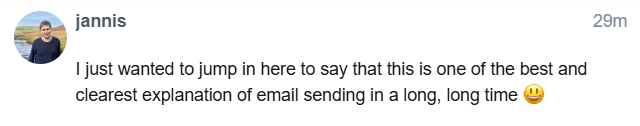
So I figured I should maybe capture it over here on the blog.
How does newsletter email work in Ghost? What's this custom domain thing?
Ghost sends outbound newsletter email using Mailgun, which Ghost Pro, Magic Pages, and some other managed hosts will configure for you. (If newsletter sending is included, you can guess they're going to configure it.) It also sends transactional email - there are more options for self-hosters, but for managed hosting, it’s typically also Mailgun. You don’t have to make any DNS entries for email if you’re on Ghost Pro, but your emails will likely show up (depending on the client) as being from “[email protected] via ghost.io” or similar.
I'm not loving the "via" thing. How do I remove that from my Ghost newsletter?
To send newsletters with your actual domain (no “via”), you need to follow the directions for setting up a custom email domain. 👉Directions for Ghost Pro. 👉Directions for Magic Pages. Don’t tackle the custom email domain that until you’ve got your custom domain set up and working. [Aside: You do have to set up DNS entries, but other than that, custom email should be super easy on Ghost Pro, Magic Pages or other managed hosting. Not having to deal with this stuff is why you buy managed hosting in the first place.]
OK, so what happens when readers reply to my emails? Does Ghost host my email inbox?
Outbound email is basically unrelated to inbound email. Inbound email is determined by MX records (DNS entries). MX records tell other servers where they should send emails addressed to @example.com. Ghost does not provide inbound email, nor an email inbox. You need to arrange that separately. Lots of people find this confusing, because many hosting companies provide both web hosting and email, but there is zero reason you have to get both services in the same place.
If you already have paid "[email protected]" email somewhere, that's probably just controlled by some MX records. (And some TXT records showing that they’re allowed to send email on your behalf from @example.com.) Those are compatible with having a custom domain with A and CNAME records that point to Ghost.
You can use any inbox provider. (If you’re already hosting your email somewhere and like the service, by all means, stay there.) There are lots of paid services for single digits/month if you need something new. Google, Microsoft, etc all offer paid email hosting for custom emails (while [email protected] is free, you’ll pay for [email protected]). You can also look for email forwarding (offered by many domain registrars) that causes emails sent to [email protected] to show up in your [email protected] email.
What from address should I use for my newsletter?
You should use something that goes to a real inbox. And you should encourage your readers to reply to you, at least occasionally. This is especially good advice for new newsletters and new domains, because major email services determine whether your newsletter is 'bulk' or even 'junk' based in part on the actions of your readers. If your readers reply to you, that increases your odds of landing in their inbox, or at least not in their junk folder!
Whether or not you encourage replies, some fraction of readers will hit reply, and you don't probably want them to get a bounce message. [If you don't plan to interact with readers over email, an automated message like "thank you for your message! I don't read emails here because ... blah blah blah ... but I'd love to interact with you on (list some methods here)" is a lot nicer than a bounce.]



